Add cool looking apps like Spotify, Soundcloud or GoFundMe to your bot
Add something like Spotify or Soundcloud makes your bot super cool, but is also super easy!
just follow these steps:
- Add a new chat message and select HTML as the Chat text type:

- Add the following code (this isexample code):
<!-- for making it fit the chatbuble perfectly-->
<p style="display: none">1</p>
<div style="border-radius: 9px; overflow: hidden">
<!--actual iframe-->
<iframe width="100%" height="300" scrolling="no" frameborder="no" allow="autoplay" src="https://link_to_the_service_here" style="border:none;display: block;"></iframe>
</div>
- Example for Spotify:
<p style="display: none">1</p>
<div style="border-radius: 9px; overflow: hidden">
<iframe src="https://open.spotify.com/embed/album/7tB40pGzj6Tg0HePj2jWZt" width="100%" height="380" frameborder="0" allowtransparency="true" allow="encrypted-media" style="border:none;display: block;"></iframe>
</div>
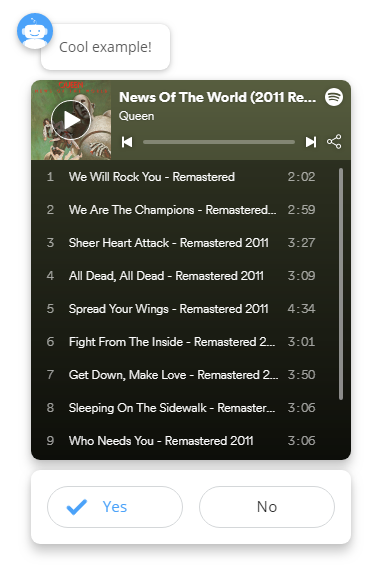
- Example for Soundcloud:
<p style="display: none">1</p>
<div style="border-radius: 9px; overflow: hidden">
<iframe width="100%" height="300" scrolling="no" frameborder="no" allow="autoplay" src="https://w.soundcloud.com/player/?url=https%3A//api.soundcloud.com/tracks/156667916&color=%23ff5500&auto_play=false&hide_related=false&show_comments=true&show_user=true&show_reposts=false&show_teaser=true&visual=true"style="border:none;display: block;"></iframe>
</div>
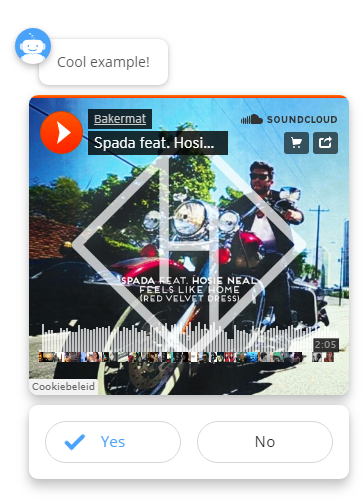
- Example for GoFundMe:
<div style="border-radius:9px;overflow:hidden">
<iframe id="eotowakanda" class="gfm-media-widget" width="100%" height="390" frameborder="0" scrolling="no" src="//www.gofundme.com/mvc.php?route=widgets/mediawidget&fund=eotowakanda&image=null&coinfo=null" style="border:none;display: block;"></iframe>
</div>
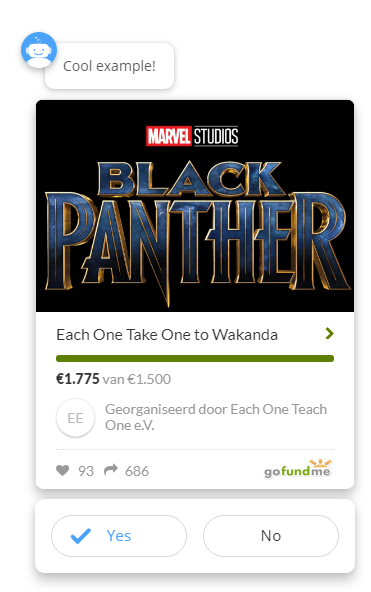
Now go make your Quriobot awesome!
 Quriobot Academy
Quriobot Academy